I love checking where my seats are before I head to a game or concert. It's nice to know exactly where you're sitting. In the past, you used to be lucky if you could find a seating chart, let alone one that was easy to use. Madison Square Garden's seating chart is better than anything else I've seen.
When you first get to the page you need to choose the location of your event (MSG, Theater at MSG or Radio City Music Hall) and then click on the image to launch the flash app. Assuming you choose the MSG seating chart, you will see what is pictured in Figure 1.
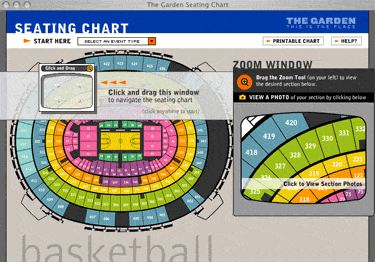
Fig. 1
If you would like to it's pretty easy. Figure 2 shows an example of the process of swithcing and how it changes.
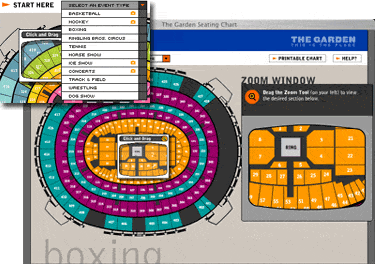
fig. 2
My favorite feature is the ability to zoom in on a specific section (fig. 3) and then if you click on the section number in the zoom area it brings up a photo of your perspective from that section (fig. 4). Brilliant.
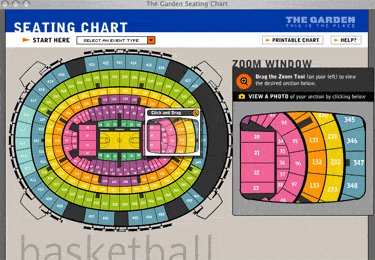
fig. 3
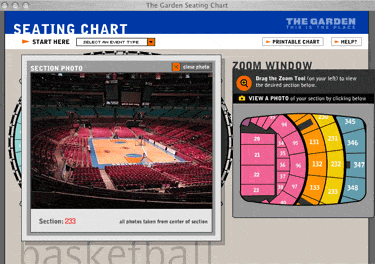
fig. 4
It's amazing how easy it is to make me happy as this is not a flashy, crazy implementation. It is just enough to get the job. Simplicity and ease of use at its finest.
06/03/04 5:18 PM
Hi Matt,
I came across to yor website (BTW I like it) by occasion googling for some flash movie examples. You are right, this seating chart is the best. Hopefully could you suggest some tutorial - I'd love to learn such a technic.
Thanks